This is just a quick hint if you are programming Kotlin with IntelliJ:
In IntelliJ you can ctrl-click on operators to navigate to the operator definition (similar to ctrl-clicking on methods).
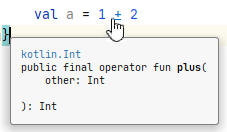
This also works for the get operator (you can click on the [] brackets) and for ranges (you can click on the dots (..) between the start and end values).



Leave a reply